|
|
闲话
有段时间没更新文章了,主要是工作生活都比较忙碌,无法挤出太多时间来写作。另外,以前我的文章倾向于详尽地解释和阐述内容,比较花时间。今后我的文章会更倾向于技术分享/代码分享/思路分享,只点出关键信息,以此节省写作时间。如果读者有疑问,欢迎在评论区留言,如果我有时间会尽量回复。
正篇开始...
为什么需要集成测试SQL交互代码
因为单元测试不会覆盖SQL交互代码,通常直接mock掉。端到端测试(E2E testing) 流程太长。因此,集成测试是最佳选择。
Github Action 提供了 Service container 功能
参考文档 About service containers - GitHub Docs
You can use service containers to connect databases, web services, memory caches, and other tools to your workflow. 这个功能可以帮助在CI/CD 中集成测试数据库/web服务/缓存服务等。本质上其实就是在 workflow 中创建一个对应的docker container在后台运行,不过Github Action 的 Service container 功能可读性更好,也省了一些代码。
以SQL server 为例
services:
sqlserver:
image: mcr.microsoft.com/azure-sql-edge
env:
MSSQL_SA_PASSWORD: Admin123
ACCEPT_EULA: Y
MSSQL_PID: Developer
ports:
- 1433:1433
options: >-
--name sqlpoc其中 mcr.microsoft.com/azure-sql-edge 是微软官方提供的轻量级的 SQL server docker image,Azure SQL Database emulator (Preview) 就是基于这个 image 做的。
如何初始化测试数据库
主要包括创建表,stored procedure,插入测试数据等
setup.sql
-- This file contains SQL statements that will be executed after the build script.
-- This file contains SQL statements that will be executed after the build script.
--USE [master]
--GO
IF NOT EXISTS(SELECT * FROM sys.databases WHERE name = 'MySchool')
BEGIN
CREATE DATABASE [MySchool]
END
GO
USE [MySchool]
GO
SET ANSI_NULLS ON
GO
SET QUOTED_IDENTIFIER ON
GO
CREATE procedure [dbo].[CourseExtInfo] @CourseId nvarchar(10)
as
select c.CourseID,c.Title,c.Credits,d.Name as DepartmentName
from Course as c left outer join Department as d on c.DepartmentID=d.DepartmentID
where c.CourseID=@CourseId
GO
SET ANSI_NULLS ON
GO
SET QUOTED_IDENTIFIER ON
GO
create procedure [dbo].[DepartmentInfo] @DepartmentId int,@CourseCount int output
as
select @CourseCount=Count(c.CourseID)
from course as c
where c.DepartmentID=@DepartmentId
select d.DepartmentID,d.Name,d.Budget,d.StartDate,d.Administrator
from Department as d
where d.DepartmentID=@DepartmentId
GO
SET ANSI_NULLS ON
GO
SET QUOTED_IDENTIFIER ON
GO
Create PROCEDURE [dbo].[GetDepartmentsOfSpecifiedYear]
@Year int,@BudgetSum money output
AS
BEGIN
SELECT @BudgetSum=SUM([Budget])
FROM [MySchool].[dbo].[Department]
Where YEAR([StartDate])=@Year
SELECT [DepartmentID]
,[Name]
,[Budget]
,[StartDate]
,[Administrator]
FROM [MySchool].[dbo].[Department]
Where YEAR([StartDate])=@Year
END
GO
SET ANSI_NULLS ON
GO
SET QUOTED_IDENTIFIER ON
GO
CREATE TABLE [dbo].[Course](
[CourseID] [nvarchar](10) NOT NULL,
[Year] [smallint] NOT NULL,
[Title] [nvarchar](100) NOT NULL,
[Credits] [int] NOT NULL,
[DepartmentID] [int] NOT NULL,
CONSTRAINT [PK_Course] PRIMARY KEY CLUSTERED
(
[CourseID] ASC,
[Year] ASC
)WITH (PAD_INDEX = OFF, STATISTICS_NORECOMPUTE = OFF, IGNORE_DUP_KEY = OFF, ALLOW_ROW_LOCKS = ON, ALLOW_PAGE_LOCKS = ON) ON [PRIMARY]) ON [PRIMARY]
GO
SET ANSI_NULLS ON
GO
SET QUOTED_IDENTIFIER ON
GO
CREATE TABLE [dbo].[Department]([DepartmentID] [int] IDENTITY(1,1) NOT NULL,
[Name] [nvarchar](50) NOT NULL,
[Budget] [money] NOT NULL,
[StartDate] [datetime] NOT NULL,
[Administrator] [int] NULL,
CONSTRAINT [PK_Department] PRIMARY KEY CLUSTERED
(
[DepartmentID] ASC
)WITH (PAD_INDEX = OFF, STATISTICS_NORECOMPUTE = OFF, IGNORE_DUP_KEY = OFF, ALLOW_ROW_LOCKS = ON, ALLOW_PAGE_LOCKS = ON) ON [PRIMARY]) ON [PRIMARY]
GO
SET ANSI_NULLS ON
GO
SET QUOTED_IDENTIFIER ON
GO
CREATE TABLE [dbo].[Person]([PersonID] [int] IDENTITY(1,1) NOT NULL,
[LastName] [nvarchar](50) NOT NULL,
[FirstName] [nvarchar](50) NOT NULL,
[HireDate] [datetime] NULL,
[EnrollmentDate] [datetime] NULL,
CONSTRAINT [PK_School.Student] PRIMARY KEY CLUSTERED
(
[PersonID] ASC
)WITH (PAD_INDEX = OFF, STATISTICS_NORECOMPUTE = OFF, IGNORE_DUP_KEY = OFF, ALLOW_ROW_LOCKS = ON, ALLOW_PAGE_LOCKS = ON) ON [PRIMARY]) ON [PRIMARY]
GO
SET ANSI_NULLS ON
GO
SET QUOTED_IDENTIFIER ON
GO
CREATE TABLE [dbo].[StudentGrade](
[EnrollmentID] [int] IDENTITY(1,1) NOT NULL,
[CourseID] [nvarchar](10) NOT NULL,
[StudentID] [int] NOT NULL,
[Grade] [decimal](3, 2) NOT NULL,
CONSTRAINT [PK_StudentGrade] PRIMARY KEY CLUSTERED
(
[EnrollmentID] ASC
)WITH (PAD_INDEX = OFF, STATISTICS_NORECOMPUTE = OFF, IGNORE_DUP_KEY = OFF, ALLOW_ROW_LOCKS = ON, ALLOW_PAGE_LOCKS = ON) ON [PRIMARY]) ON [PRIMARY]
GO
SET ANSI_NULLS ON
GO
SET QUOTED_IDENTIFIER ON
GO
create view [dbo].[EnglishCourse]
as
select c.CourseID,c.Title,c.Credits,c.DepartmentID
from Course as c join Department as d on c.DepartmentID=d.DepartmentID
where d.Name=N'English'
GO
INSERT [dbo].[Course] ([CourseID], [Year], [Title], [Credits], [DepartmentID]) VALUES (N'C1045', 2012, N'Calculus', 4, 7)
INSERT [dbo].[Course] ([CourseID], [Year], [Title], [Credits], [DepartmentID]) VALUES (N'C1061', 2012, N'Physics', 4, 1)
INSERT [dbo].[Course] ([CourseID], [Year], [Title], [Credits], [DepartmentID]) VALUES (N'C2021', 2012, N'Composition', 3, 2)
INSERT [dbo].[Course] ([CourseID], [Year], [Title], [Credits], [DepartmentID]) VALUES (N'C2042', 2012, N'Literature', 4, 2)
SET IDENTITY_INSERT [dbo].[Department] ON
INSERT [dbo].[Department] ([DepartmentID], [Name], [Budget], [StartDate], [Administrator]) VALUES (1, N'Engineering', 350000.0000, CAST(0x0000999C00000000 AS DateTime), 2)
INSERT [dbo].[Department] ([DepartmentID], [Name], [Budget], [StartDate], [Administrator]) VALUES (2, N'English', 120000.0000, CAST(0x0000999C00000000 AS DateTime), 6)
INSERT [dbo].[Department] ([DepartmentID], [Name], [Budget], [StartDate], [Administrator]) VALUES (4, N'Economics', 200000.0000, CAST(0x0000999C00000000 AS DateTime), 4)
INSERT [dbo].[Department] ([DepartmentID], [Name], [Budget], [StartDate], [Administrator]) VALUES (7, N'Mathematics', 250024.0000, CAST(0x0000999C00000000 AS DateTime), 3)
SET IDENTITY_INSERT [dbo].[Department] OFF
SET IDENTITY_INSERT [dbo].[Person] ON
INSERT [dbo].[Person] ([PersonID], [LastName], [FirstName], [HireDate], [EnrollmentDate]) VALUES (1, N'Hu', N'Nan', NULL, CAST(0x0000A0BF00000000 AS DateTime))
INSERT [dbo].[Person] ([PersonID], [LastName], [FirstName], [HireDate], [EnrollmentDate]) VALUES (2, N'Norman', N'Laura', NULL, CAST(0x0000A0BF00000000 AS DateTime))
INSERT [dbo].[Person] ([PersonID], [LastName], [FirstName], [HireDate], [EnrollmentDate]) VALUES (3, N'Olivotto', N'Nino', NULL, CAST(0x0000A0BF00000000 AS DateTime))
INSERT [dbo].[Person] ([PersonID], [LastName], [FirstName], [HireDate], [EnrollmentDate]) VALUES (4, N'Anand', N'Arturo', NULL, CAST(0x0000A0BF00000000 AS DateTime))
INSERT [dbo].[Person] ([PersonID], [LastName], [FirstName], [HireDate], [EnrollmentDate]) VALUES (5, N'Jai', N'Damien', NULL, CAST(0x0000A0BF00000000 AS DateTime))
INSERT [dbo].[Person] ([PersonID], [LastName], [FirstName], [HireDate], [EnrollmentDate]) VALUES (6, N'Holt', N'Roger', CAST(0x000097F100000000 AS DateTime), NULL)
INSERT [dbo].[Person] ([PersonID], [LastName], [FirstName], [HireDate], [EnrollmentDate]) VALUES (7, N'Martin', N'Randall', CAST(0x00008B1A00000000 AS DateTime), NULL)
SET IDENTITY_INSERT [dbo].[Person] OFF
SET IDENTITY_INSERT [dbo].[StudentGrade] ON
INSERT [dbo].[StudentGrade] ([EnrollmentID], [CourseID], [StudentID], [Grade]) VALUES (1, N'C1045', 1, CAST(3.50 AS Decimal(3, 2)))
INSERT [dbo].[StudentGrade] ([EnrollmentID], [CourseID], [StudentID], [Grade]) VALUES (2, N'C1045', 2, CAST(3.00 AS Decimal(3, 2)))
INSERT [dbo].[StudentGrade] ([EnrollmentID], [CourseID], [StudentID], [Grade]) VALUES (3, N'C1045', 3, CAST(2.50 AS Decimal(3, 2)))
INSERT [dbo].[StudentGrade] ([EnrollmentID], [CourseID], [StudentID], [Grade]) VALUES (4, N'C1045', 4, CAST(4.00 AS Decimal(3, 2)))
INSERT [dbo].[StudentGrade] ([EnrollmentID], [CourseID], [StudentID], [Grade]) VALUES (5, N'C1045', 5, CAST(3.50 AS Decimal(3, 2)))
INSERT [dbo].[StudentGrade] ([EnrollmentID], [CourseID], [StudentID], [Grade]) VALUES (6, N'C1061', 1, CAST(4.00 AS Decimal(3, 2)))
INSERT [dbo].[StudentGrade] ([EnrollmentID], [CourseID], [StudentID], [Grade]) VALUES (7, N'C1061', 3, CAST(3.50 AS Decimal(3, 2)))
INSERT [dbo].[StudentGrade] ([EnrollmentID], [CourseID], [StudentID], [Grade]) VALUES (8, N'C1061', 4, CAST(2.50 AS Decimal(3, 2)))
INSERT [dbo].[StudentGrade] ([EnrollmentID], [CourseID], [StudentID], [Grade]) VALUES (9, N'C1061', 5, CAST(1.50 AS Decimal(3, 2)))
INSERT [dbo].[StudentGrade] ([EnrollmentID], [CourseID], [StudentID], [Grade]) VALUES (10, N'C2021', 1, CAST(2.50 AS Decimal(3, 2)))
INSERT [dbo].[StudentGrade] ([EnrollmentID], [CourseID], [StudentID], [Grade]) VALUES (11, N'C2021', 2, CAST(3.50 AS Decimal(3, 2)))
INSERT [dbo].[StudentGrade] ([EnrollmentID], [CourseID], [StudentID], [Grade]) VALUES (12, N'C2021', 4, CAST(3.00 AS Decimal(3, 2)))
INSERT [dbo].[StudentGrade] ([EnrollmentID], [CourseID], [StudentID], [Grade]) VALUES (13, N'C2021', 5, CAST(3.00 AS Decimal(3, 2)))
INSERT [dbo].[StudentGrade] ([EnrollmentID], [CourseID], [StudentID], [Grade]) VALUES (14, N'C2042', 1, CAST(2.00 AS Decimal(3, 2)))
INSERT [dbo].[StudentGrade] ([EnrollmentID], [CourseID], [StudentID], [Grade]) VALUES (15, N'C2042', 2, CAST(3.50 AS Decimal(3, 2)))
INSERT [dbo].[StudentGrade] ([EnrollmentID], [CourseID], [StudentID], [Grade]) VALUES (16, N'C2042', 3, CAST(4.00 AS Decimal(3, 2)))
INSERT [dbo].[StudentGrade] ([EnrollmentID], [CourseID], [StudentID], [Grade]) VALUES (17, N'C2042', 5, CAST(3.00 AS Decimal(3, 2)))
SET IDENTITY_INSERT [dbo].[StudentGrade] OFF
ALTER TABLE [dbo].[Course] WITH CHECK ADD CONSTRAINT [FK_Course_Department] FOREIGN KEY([DepartmentID])
REFERENCES [dbo].[Department] ([DepartmentID])
GO
ALTER TABLE [dbo].[Course] CHECK CONSTRAINT [FK_Course_Department]
GO
ALTER TABLE [dbo].[StudentGrade] WITH CHECK ADD CONSTRAINT [FK_StudentGrade_Student] FOREIGN KEY([StudentID])
REFERENCES [dbo].[Person] ([PersonID])
GO
ALTER TABLE [dbo].[StudentGrade] CHECK CONSTRAINT [FK_StudentGrade_Student]
GO如何在 GitHub action 的 workflow 中将setup.sql 导入测试数据库中
- 从项目代码中把 setup.sql 拷贝到测试数据库所在的 container 里
> docker cp "./db/sql/setup.sql" sqlpoc:/setup.sql
- 连接测试数据库并执行这个sql脚本
> docker exec sqlpoc /opt/mssql-tools/bin/sqlcmd -S localhost -U sa -P Admin123 -i "/setup.sql"
踩坑
SQL Server container 启动到服务可用有短暂的几秒钟间隔,因此马上连接会显示失败。
解决办法:需要多次尝试连接测试数据库
如bash脚本
for i in {1..50};
do
docker exec sqlpoc /opt/mssql-tools/bin/sqlcmd -S localhost -U sa -P Admin123 -i "/setup.sql"
if [ $? -eq 0 ]
then
echo "setup.sql completed"
break
else
echo "not ready yet..."
sleep 1
fi
done记得给对应的脚本加执行权限
git update-index --chmod=+x .\setup-db.sh
也可以尝试使用 Github Action 的 Retry Step - GitHub Marketplace 来实现
- name: Copy set-up.sql
run: docker cp "./db/sql/setup.sql" sqlpoc:/setup.sql
- name: Set up DB and tables
uses: nick-fields/retry@v2
with:
retry_wait_seconds: 2
timeout_seconds: 30
max_attempts: 10
command: docker exec sqlpoc /opt/mssql-tools/bin/sqlcmd -S localhost -U sa -P Admin123 -i "/setup.sql"
其他方案:
微软官方还在推行另一种方式来管理 DB 项目,目前还是 Preview 阶段,有兴趣的读者可以自己尝试看看
Use SDK-style projects with the SQL Database Projects extension - Azure Data Studio
也可以使用这种方案初始化我们的测试数据库。
C# SQL 交互代码
代码主要参考了官方文档的示例代码
using System;
using System.Data;
using Microsoft.Data.SqlClient;
namespace DemoSqlClient
{
public class DemoSqlUtility
{
// Set the connection, command, and then execute the command with non query.
public static Int32 ExecuteNonQuery(string connectionString, string commandText,
CommandType commandType, params SqlParameter[] parameters)
{
using (SqlConnection conn = new SqlConnection(connectionString))
{
using (SqlCommand cmd = new SqlCommand(commandText, conn))
{
// There're three command types: StoredProcedure, Text, TableDirect. The TableDirect
// type is only for OLE DB.
cmd.CommandType = commandType;
cmd.Parameters.AddRange(parameters);
conn.Open();
return cmd.ExecuteNonQuery();
}
}
}
// Set the connection, command, and then execute the command and only return one value.
public static Object ExecuteScalar(string connectionString, string commandText,
CommandType commandType, params SqlParameter[] parameters)
{
using (SqlConnection conn = new SqlConnection(connectionString))
{
using (SqlCommand cmd = new SqlCommand(commandText, conn))
{
cmd.CommandType = commandType;
cmd.Parameters.AddRange(parameters);
conn.Open();
return cmd.ExecuteScalar();
}
}
}
// Set the connection, command, and then execute the command with query and return the reader.
public static SqlDataReader ExecuteReader(string connectionString, string commandText,
CommandType commandType, params SqlParameter[] parameters)
{
SqlConnection conn = new SqlConnection(connectionString);
using (SqlCommand cmd = new SqlCommand(commandText, conn))
{
cmd.CommandType = commandType;
cmd.Parameters.AddRange(parameters);
conn.Open();
// When using CommandBehavior.CloseConnection, the connection will be closed when the
// IDataReader is closed.
SqlDataReader reader = cmd.ExecuteReader(CommandBehavior.CloseConnection);
return reader;
}
}
}
}
测试代码
不仅测试了普通的 SQL 语句,还测试了 Stored Procedure
using DemoSqlClient;
using FluentAssertions;
using Microsoft.Data.SqlClient;
using System.Data;
namespace IntegrationTest
{
public class SqlIntegrationTest
{
#pragma warning disable MEN002 // Line is too long
private const string ConnectionStringToTestDB = "Server=tcp:localhost;Authentication=Sql Password;Database=MySchool;User=sa;Password=Admin123;TrustServerCertificate=true";
#pragma warning restore MEN002 // Line is too long
[Fact]
public void ReadViaTextCommand()
{
// Act
var minHitParam = new SqlParameter("@MinCredits", SqlDbType.Int, 100);
minHitParam.Value = 3;
SqlDataReader sqlDataReader = DemoSqlUtility.ExecuteReader(
ConnectionStringToTestDB,
@"SELECT TOP (1000) [CourseID],[Title]
FROM [MySchool].[dbo].[Course]
WHERE [Credits] > @MinCredits",
CommandType.Text,
minHitParam);
var result = new List<string>();
using (SqlDataReader reader = sqlDataReader)
{
while (reader.Read())
{
result.Add(reader.GetString(0) + &#34;,&#34; + reader.GetString(1));
}
}
// Assert
result.Should().HaveCount(3);
result.Should().BeEquivalentTo(new[]
{
&#34;C1045,Calculus&#34;,
&#34;C1061,Physics&#34;,
&#34;C2042,Literature&#34;
});
}
[Fact]
public void ReadViaStoredProcedure()
{
// Act
var courseIdParam = new SqlParameter(&#34;@CourseId&#34;, SqlDbType.NVarChar, 10);
courseIdParam.Value = &#34;C1045&#34;;
SqlDataReader sqlDataReader = DemoSqlUtility.ExecuteReader(
ConnectionStringToTestDB,
&#34;[dbo].[CourseExtInfo]&#34;,
CommandType.StoredProcedure,
courseIdParam);
var result = new List<string>();
using (SqlDataReader reader = sqlDataReader)
{
while (reader.Read())
{
result.Add(reader.GetString(0) + &#34;,&#34; + reader.GetString(1) + &#34;,&#34; + reader.GetInt32(2) + &#34;,&#34; + reader.GetString(3));
}
}
// Assert
result.Should().HaveCount(1);
result.Should().BeEquivalentTo(new[] { &#34;C1045,Calculus,4,Mathematics&#34; });
}
[Fact]
public void InsertData()
{
// Act
var courseIdParam = new SqlParameter(&#34;@CourseId&#34;, SqlDbType.NVarChar, 10);
courseIdParam.Value = &#34;C1045&#34;;
var affectedRows = DemoSqlUtility.ExecuteNonQuery(
ConnectionStringToTestDB,
@&#34;INSERT INTO [MySchool].[dbo].[Person] ([LastName]
,[FirstName]
,[HireDate]
,[EnrollmentDate]) VALUES(&#39;Li&#39;, &#39;Si&#39;, &#39;2023-01-01 00:00:00.000&#39;, &#39;2023-01-01 00:00:00.000&#39;)&#34;,
CommandType.Text,
courseIdParam);
// Assert
affectedRows.Should().Be(1);
}
}
}
最终效果
代码仓库 GitHub - freewheel70/PublicDemoSqlClient
pipeline 成功
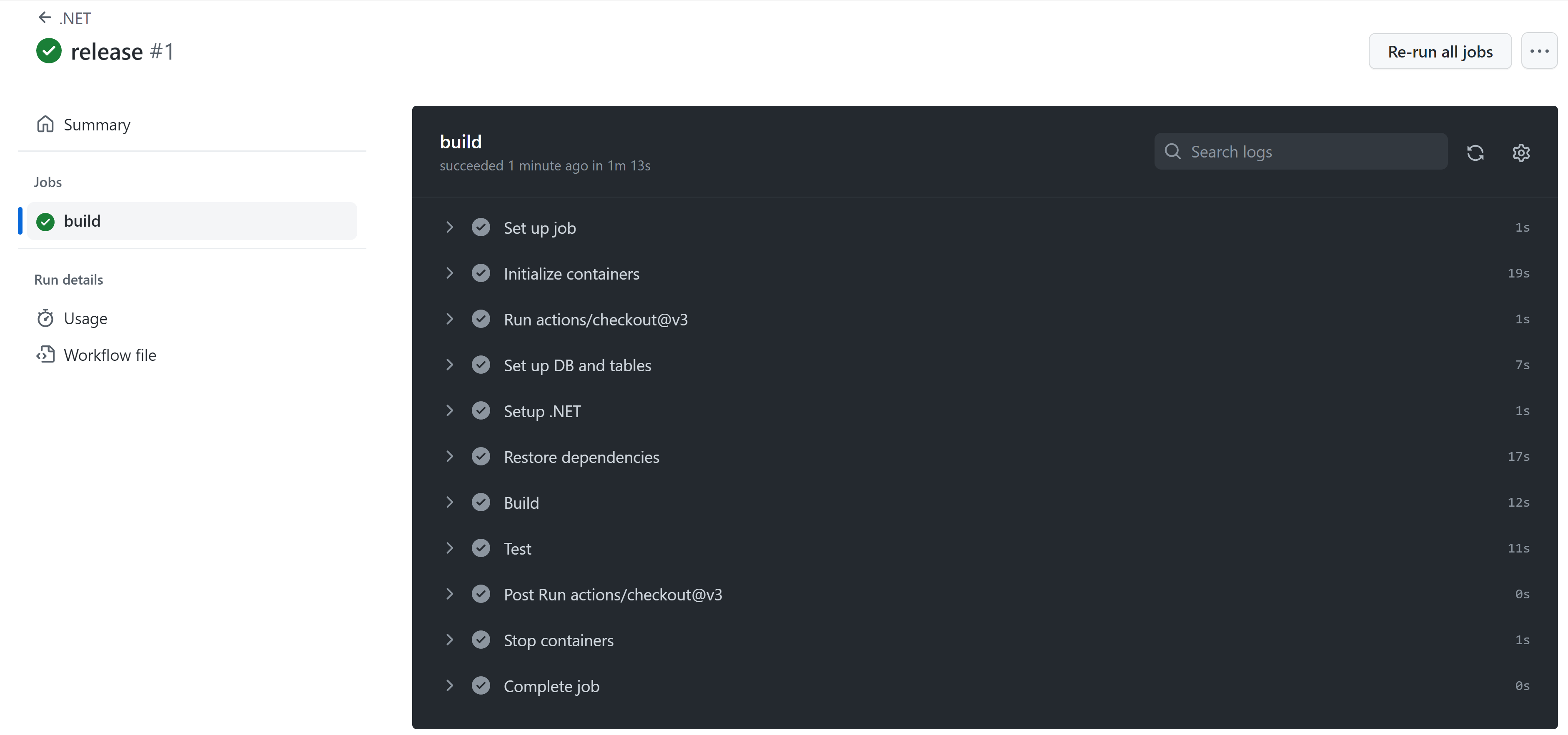
第一次连接DB失败,重试后成功
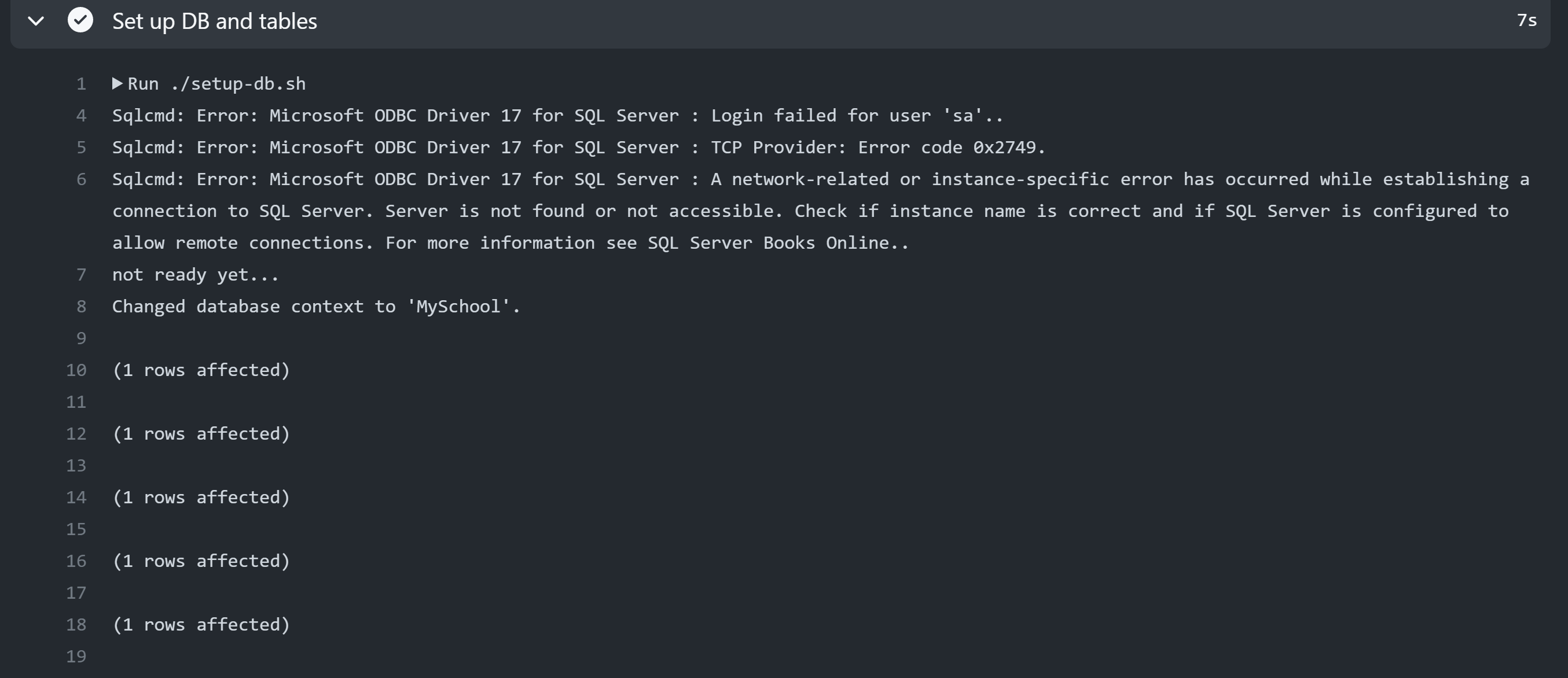
三个测试都成功
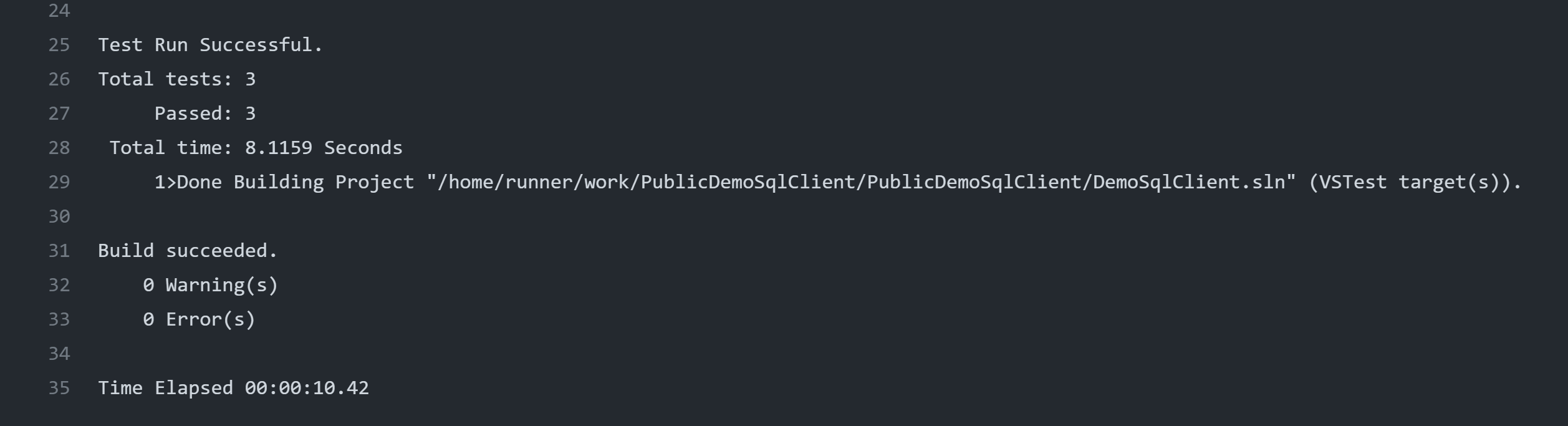
Bonus
项目根目录下有多个脚本文件 GitHub - freewheel70/PublicDemoSqlClient
可以本地运行 setup-db-local.ps1 (Windows 用户)或者 setup-db-local.sh (Mac/Linux用户) 来创建本地的 SQL server container,然后运行测试。
<hr/>
参考文档:
About service containers - GitHub Docs
https://github.com/marketplace/actions/retry-step
SqlCommand Class (System.Data.SqlClient)
Introducing the Azure SQL Database emulator - Azure SQL Database
Use SDK-style projects with the SQL Database Projects extension - Azure Data Studio |
|