|
|
环境:window,自行安装docker
拉取nginx和php镜像
docker pull nginx
docker pull php:7.3-fpm启动php容器
docker run --name my-php-fpm -v D:/www:/www -d php:7.3-fpm
- --name my-php-fpm
- 将容器命名为 my-php-fpm
- ---------------------------------------------------------------------------------------------
- -v D:/www:/www
- 将本地目录D:/www挂载(关联)到php容器的目录/www
启动nginx容器
docker run --name my-nginx -p 8080:80 -d \
-v D:/www:/usr/share/nginx/html:ro \
-v D:/conf/conf.d:/etc/nginx/conf.d:ro \
--link my-php-fpm:php \
nginx
- -p 8080:80
- 端口映射,把nginx容器中的 80 端口映射到本地的 8080 端口
- ---------------------------------------------------------------------------------------------
- -v D:/www:/usr/share/nginx/html:ro
- 将本地目录D:/www挂载(关联)到nginx容器的目录/usr/share/nginx/html
- 本地根目录D:/www,nginx容器根目录是/usr/share/nginx/html
- ---------------------------------------------------------------------------------------------
- -v D:/conf/conf.d:/etc/nginx/conf.d:ro
- 将本地目录D:/conf/conf.d挂载(关联)到nginx容器的目录/etc/nginx/conf.d
- 本地nginx配置目录是D:/conf/conf.d,nginx容器配置目录是/etc/nginx/conf.d
- ---------------------------------------------------------------------------------------------
- --link my-php-fpm:php
- 把my-php-fpm的网络并入nginx,并通过修改nginx的 /etc/hosts,把域名php映射成 127.0.0.1,让 nginx 通过 php:9000 访问 php-fpm
挂载目的是方便共享文件,本地文件的修改会同步到容器里,
让php-fpm解析器像本地一样解析php文件
让nginx像访问本地目录一样获取项目目录和获取配置文件
<hr/>测试
<?php
echo phpinfo();
- 在D:/conf/conf.d下创建test.conf
server {
listen 80;
server_name localhost;
location / {
root /usr/share/nginx/html;
index index.html index.htm index.php;
}
error_page 500 502 503 504 /50x.html;
location = /50x.html {
root /usr/share/nginx/html;
}
location ~ \.php$ {
fastcgi_pass php:9000; #启动nginx容器时--link my-php-fpm:设置的值php
fastcgi_index index.php;
fastcgi_param SCRIPT_FILENAME $document_root$fastcgi_script_name;
include fastcgi_params;
}
}
- 浏览器打开http://localhost:8080/index.php
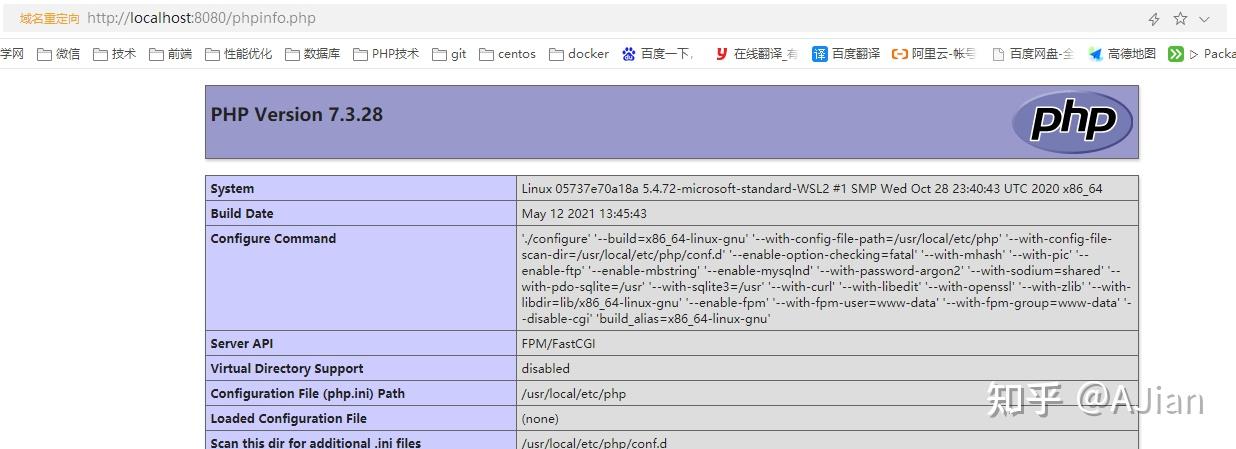
如果打开浏览器显示File not found.
修改本地nginx配置文件中
fastcgi_param SCRIPT_FILENAME $document_root$fastcgi_script_name;为 启动php容器时设置的映射目录-v D:/www:/www冒号后的/www路径
fastcgi_param SCRIPT_FILENAME /www$fastcgi_script_name;注意:新增和修改nginx配置文件需要重新nginx容器让新的配置生效
docker restart my-nginx |
|